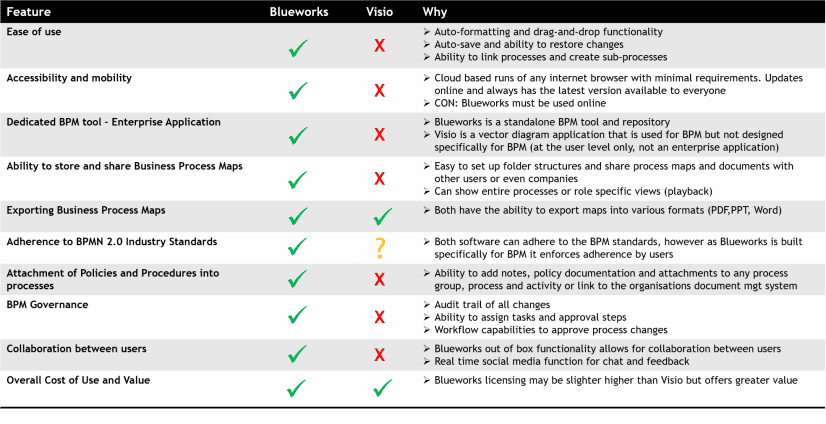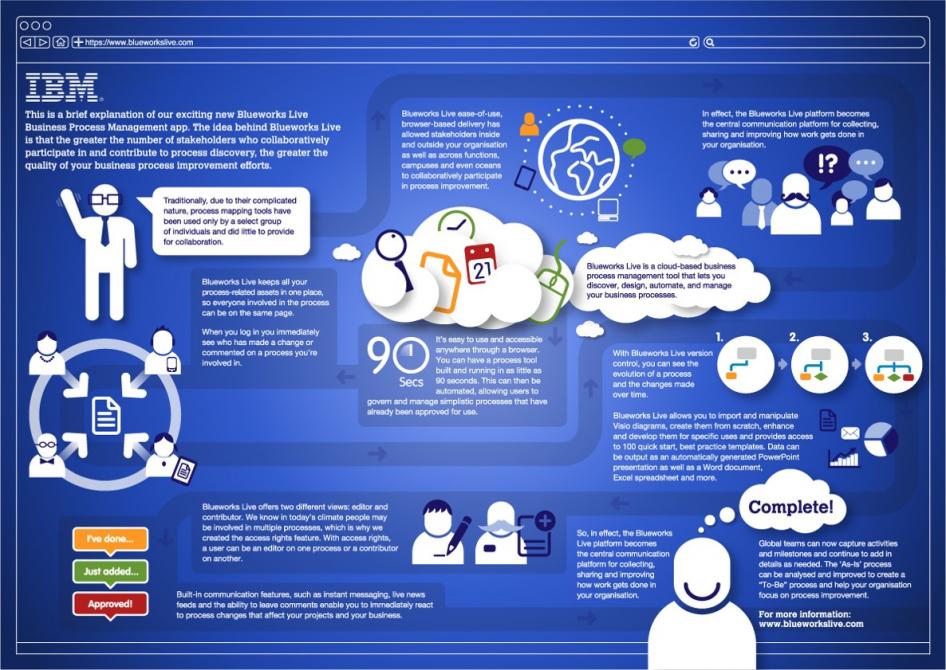Solution Minds uses IBM Blueworks Live to deliver BPM&I projects to it’s clients.
The ease of use, efficiency and capability to perform detailed analysis in a collaborative fashion has meant that the time taken to gather information, create, refine and share process maps with our clients has decreased.
What is Blueworks?
A smart, collaborative, simple to use BPM tool
- IBM Blueworks Live is a cloud-based business process mapping tool and repository.
- Designed to help organizations discover and document their business processes, business decisions and policies in a collaborative manner. Simple and intuitive to use, while still having the capabilities to implement more complex models.
- Blueworks Live fully adheres to the industry standard – BPMN 2.0

Key Features of Blueworks Live
#1 Easy and Intuitive to use
- Runs in the cloud with NO install or set up required
- Is completely mobile
- Auto-formats all process and decision diagrams
- Auto saves and backs up your work
- Easy to link processes and create sub processes within diagrams
- Easy to navigate and search based of names or tags
- Simple to use help menu with tutorials built in
#2 Consolidated Company/Department View
-
One Central Shared repository of processes
-
Changes can be viewed in real time
-
Find the saved versions of any process model (New and old)
-
Notified if changes are made to processes you’re following
#3 Built in Collaboration
-
Work collaboratively and share models with the entire organisation
-
Chat with team members and collaborate with SME from within the organisation and outside
-
Use comments to ask questions and share ideas
-
Access to repository of standard processes templates
#4 Detailed Process Documentation
-
Extensive out of the box documentation features
-
Analyse, visualise and compare processes
-
Display all processes in a single end to end view using playback feature
-
Allows linking to documents, videos and webpages
-
Import maps from other tools and export maps and documents into a variety of formats including word, powerpoint, BPM
#5 Integrated Governance Process
-
Out of the box review/approval feature for process and decision models
-
View history of approvals and rejections for auditing
-
Keeps a record of all versions and changes made to processes and deleted maps
-
Control who can view and edit folders and maps
Comparison of Blueworks and Visio